Optimizing web performance is crucial for delivering a fast and smooth user experience. By implementing the following strategies, you can ensure your website loads quickly and efficiently.
Reduce Server Response Time
To improve server response time, optimize backend processes and upgrade your infrastructure as needed. Ensure your server resources are adequate for handling traffic spikes.
Minimize HTTP Requests
Decrease the number of elements on your page to reduce HTTP requests. Combine CSS and JavaScript files, use CSS sprites for images, and simplify design elements where possible.
Optimize Images
Choose appropriate image formats (like JPEG for photos and PNG for graphics), and compress images using tools like ImageOptim or TinyPNG to reduce file size without losing quality.

Leverage Browser Caching
Configure your web server to enable caching. This allows returning visitors to load your site faster by storing static resources locally in their browser cache.
Enable Compression
Utilize Gzip or Brotli compression to shrink the size of HTML, CSS, and JavaScript files, reducing bandwidth usage and speeding up page load times.
Optimize CSS and JavaScript
Minify CSS and JavaScript files to remove unnecessary characters and comments, thereby reducing file size and improving load times.
Defer JavaScript Loading
Load non-critical JavaScript files asynchronously or defer their loading until after the main content has loaded. This improves initial page load speed.
Prioritize Visible Content
Ensure above-the-fold content loads quickly by prioritizing the loading of critical resources like text, images, and CSS necessary for the initial viewport.
Use Content Delivery Networks (CDNs)
Distribute your website content across multiple servers worldwide using CDNs. This reduces latency and speeds up content delivery by serving data from servers closer to your users.
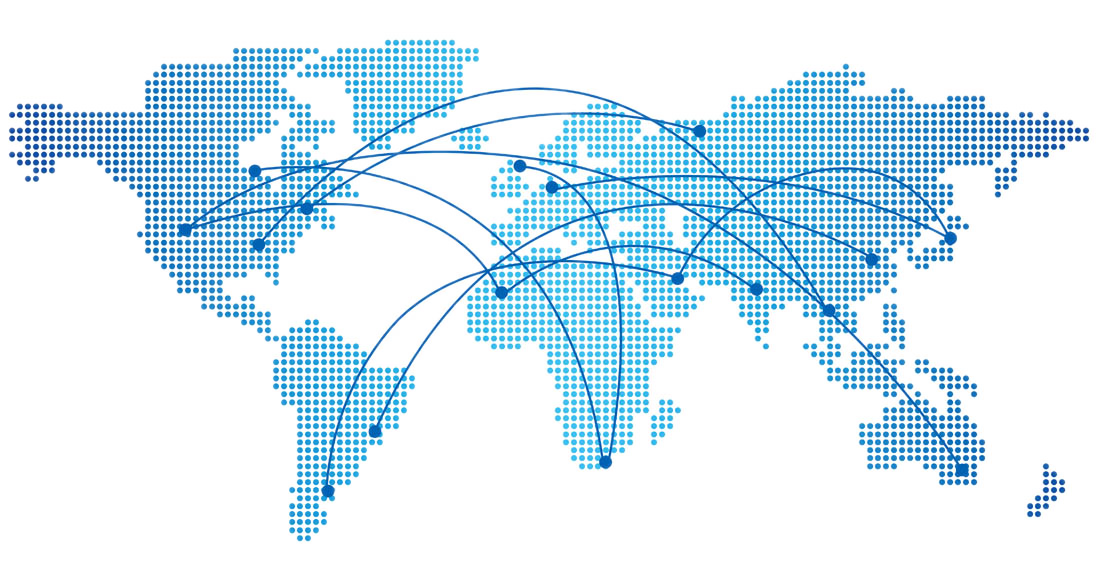
Reduce Redirects
Minimize redirects as they add extra HTTP requests and increase page load times. Direct users to the final destination with as few hops as possible.
Optimize Web Fonts
Limit the number of web fonts used and preload them to ensure they load quickly and do not delay the rendering of text content on your pages.
Lazy Load Images and Videos
Implement lazy loading for images and videos so that they are loaded only when they come into view, improving initial page load speed and reducing bandwidth usage.

Optimize Database Queries
Optimize database queries by using indexes, caching query results, and reducing the number of queries where possible. This improves server response times and overall site performance.
Monitor Performance
Regularly monitor your website's performance using tools like Google Lighthouse, WebPageTest, or GTmetrix. Identify bottlenecks and areas for improvement to maintain optimal performance.
By implementing these strategies and monitoring performance regularly, you can ensure your website not only loads faster but also provides a better user experience. Optimal web performance contributes to higher engagement, better SEO rankings, and increased conversions.
